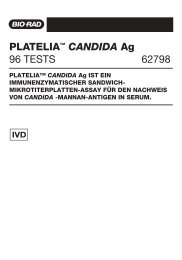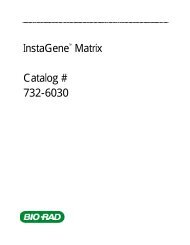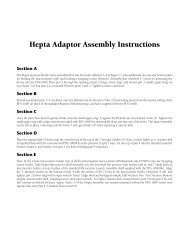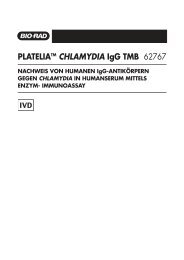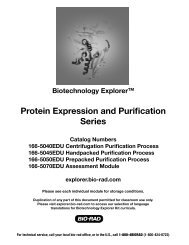iCycler iQ™ Real-Time PCR Detection System Instruction . - Bio-Rad
YUMPU automatically turns print PDFs into web optimized ePapers that Google loves.

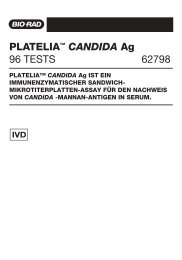


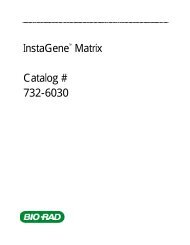

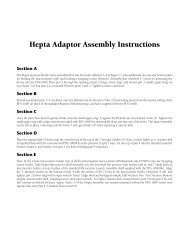
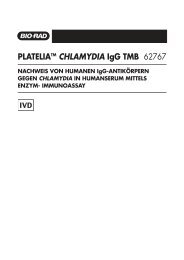




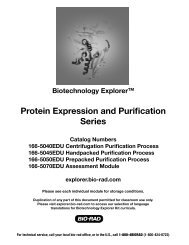


iCycler iQ Real-Time PCR Detection System Instruction Manual Catalog Number 170-8740 For Technical Service Call Your Local Bio-Rad Office or in the U.S. Call 1-800-4BIORAD (1-800-424-6723)
- Page 2 and 3: Safety Information Important: Read
- Page 4 and 5: 5.4.1 Well Factors .
- Page 7 and 8: Section 1 Introduction The Polymera
- Page 9 and 10: Excitation Filters Emission Filters
- Page 11 and 12: 3. To access the excitation filter
- Page 13 and 14: 3. Prepare the experimental PCR rea
- Page 15 and 16: EXPERIMENTAL PLATE FACTORS (Dynamic
- Page 17 and 18: Section 3 Introduction to the iCycl
- Page 19 and 20: 3.1.4 The Data Analysis Module This
- Page 21 and 22: Section 4 The Library Module From t
- Page 23 and 24: Fig. 4.2. Library / View Plate Setu
- Page 25 and 26: 4.4 View Post-Run Data Window The V
- Page 27 and 28: Section 5 The Workshop Module The W
- Page 29 and 30: 4. If you want to add any protocol
- Page 31 and 32: • Gradient. Two new columns appea
- Page 33 and 34: • Step: an individual temperature
- Page 35 and 36: Fig. 5.6. Protocol options. A. Infi
- Page 37 and 38: Melt curve analysis applications ar
- Page 39 and 40: A time increment or decrement may b
- Page 41 and 42: Fig. 5.8. Workshop / Edit Plate Set
- Page 43 and 44: Programming Note: It is permissible
- Page 45 and 46: 8. Choose one of the filter wheel s
- Page 47 and 48: • Click the top corner to select
- Page 49 and 50: In these cases, icons will appear i
- Page 51 and 52: Alternatively, you can specify the
- Page 53 and 54: • To change standard quantities o
- Page 55 and 56: Note: You may save plate setup and
- Page 57 and 58: Procedure: 1. Confirm that the desi
- Page 59 and 60: B. Using the Experimental Plate for
- Page 61 and 62: After you click Begin Run, the iCyc
- Page 63 and 64: B. Running a Pure Dye Calibration P
- Page 65 and 66: Section 6 The Run-Time Central Modu
- Page 67 and 68: B. Skip to Next Cycle • Click Ski
- Page 69 and 70: Fig. 6.4. Imaging Services Window.
- Page 71 and 72: 6. Click Make an Expose. An image o
- Page 73 and 74: Section 7 Data Analysis Module Intr
- Page 75 and 76: To edit a well description 1. Click
- Page 77 and 78: Fig. 7.6. Modified Well Data Spread
- Page 79 and 80: 7. Once all adjustments are made, s
- Page 81 and 82: Fig. 7.12. Set Data Analysis window
- Page 83 and 84: The weighted mean is determined by
- Page 85 and 86: Fig. 7.18. Well selection for Defin
- Page 87 and 88: • PCR Baseline Subtracted. In ord
- Page 89 and 90: Fig. 7.26. Threshold Cycle Calculat
- Page 91 and 92: Fig. 7.28. Standard Curve Window.
- Page 93 and 94: The second is of the negative first
- Page 95 and 96: Fig. 7.34. Melting Curve Plot Sprea
- Page 97 and 98: 3. Click Apply Changes to Melt Peak
- Page 99 and 100: 7.5.2 Allelic Discrimination Plot T
- Page 101 and 102: 7.5.3 Allelic Discrimination Plot C
- Page 103 and 104: Fig. 7.42. Manual Call Selection. 2
- Page 105 and 106: Section 8 Care and Maintenance 8.1
- Page 107 and 108: Appendix B Minimum Computer Specifi
- Page 109 and 110: Appendix D Product Information Cata
- Page 111 and 112: Cause: You have created a thermal p
- Page 113 and 114: Cause: This alert is similar to the
- Page 115 and 116: Cause: The lid has been opened whil
- Page 117 and 118: Cause: One or more wells on the exp
- Page 119 and 120: Appendix F Hardware Error Messages
- Page 121 and 122: Appendix G Description of iCycler i
- Page 123 and 124: A. The Background Subtracted graph
- Page 125 and 126: Fig. G.4. Determining Threshold Lev
- Page 127 and 128: Appendix H Uploading New Versions o
- Page 129 and 130: The second RME file would be approp
- Page 131 and 132: Appendix K Melt Curve Functionality
- Page 133 and 134: A molecular beacon and its target a
- Page 135 and 136: Section 2 Interpretation of Data 2.
- Page 137 and 138: Two peaks are identified in the mel
- Page 139 and 140: of a desired dilution series. By de
- Page 141 and 142: 2.3 Single Nucleotide Polymorphism
- Page 143 and 144: Appendix L Filter Wheel Setup and F
- Page 145 and 146: Appendix M New features in v.3.1 Op